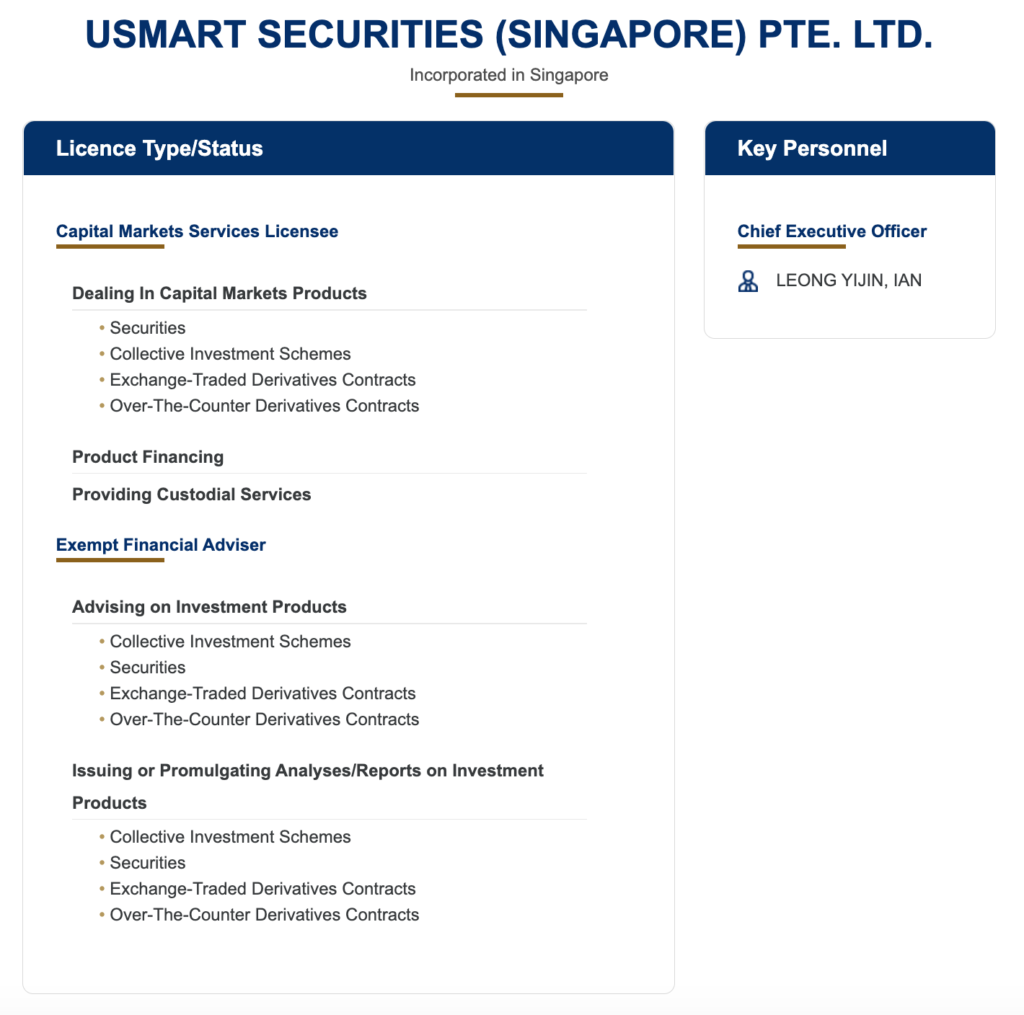uSMART Referral Code
uSMART Promotion Summary
Important Note: uSMART welcome gift promotion is only for uSMART ‘Standard Account’. uSMART ‘Trader Account’ is NOT ELIGIBLE for the ‘Welcome Gifts’.
uSMART August 2024 Promotion Mechanics
| Register with Invite Code “nylwg9“ | Free US and SG market live price data. |
| Welcome gift | Up to 7 x USD 2 cash vouchers, total USD 14 bonus. |
| Successfully opens account | 0.02 Tesla Share Voucher (Worth up to USD 4) |
| Deposit atleast USD 2000 | Cash Vouchers Package (Worth up to USD 180): 6 x USD 30 |


Frequently Asked Questions
Table of Contents
What is the referral code for uSMART?
The uSMART referral code is nylwg9, get up to US$198 bonus. T&C apply.
What is the uSMART Singapore Promotion About?
Get up to USD 198 bonus vouchers when you use our uSMARTsg referral code “nylwg9“. Note: Only for uSMART ‘Standard Account’. uSMART ‘Trader Account’ is NOT ELIGIBLE for the ‘Welcome Gifts’.
What are the advantages about uSMART?
1) Fast account opening via MyInfo (<15 minutes).
2) Free uSmart welcome bonus worth up to USD 14.
3) Instant deposit using eGIRO within minutes.
4) Options trading: uSMART allows Covered Call, Vertical Spread, Strangle and Straddle strategies.Is uSMART Safe and Regulated?

uSMART is a Capital Markets Services License holder issued by the Monetary Authority of Singapore (MAS), you may refer to the MAS Financial Institution Directory for their full license info here. Full legal name: USMART SECURITIES (SINGAPORE) PTE. LTD., this provides comfort as they are operating under the supervision of MAS.
How long will it take to open a uSMART account?
The standard processing time for account opening is 1 to 3 business days, however it may require more time for certain applications.
Can a foreigner open trading account with uSMART Securities Singapore?
uSMART Securities (Singapore) do onboard foreigners, you may refer to ‘Setting up an Account’ to apply for a trading account. All accounts are subjected to management reviewing and approval.
Can uSMART Singapore onboard BVI (British Virgin Islands) entities?
According to uSMART Singapore FAQ, yes.
The process for onboarding a Company domiciled in the British Virgin Islands (“BVI”) is said to be simple and efficient. The average time for such an onboarding process takes around a week and uSMART has a team of dedicated account managers to assist you along the way addressing any inquiries you may have.
What available strategies are there for uSMART?
uSMART is known for their options trading capabilities. uSMART allows Covered Call, Vertical Spread, Strangle and Straddle strategies.
What is the interest reward promotion for uSMART?
Earn up to 4.6% p.a. on idle funds! Clients will earn promotional interest on their indicated idle cash balance amount during the promotional period.
How to transfer stock into uSMART SG from TD Ameritrade?
Notes
1. Stocks can only be transferred when names on both accounts are the same.
2. Transfer-in fees: uSMART SG does not charge transfer-in fees but the transfer-out broker may charge. Clients need to contact the transfer-out broker to learn about the transfer-out fees before the transfer.
3. Processing time: Usually 1-3 weeks, subject to the processing time of the transfer-out broker. uSMART SG will deposit the shares to the client’s account within 1-2 working days upon receipt the shares from the transfer-out broker.
4. To transfer your shares from another broker to uSMART SG, you need to submit instructions to both receiving party (uSMART SG) and delivery party. After we receive your receiving/inbound-transfer instruction, we will contact the delivery broker to match their delivering/outbound-transfer instruction and arrange a date for delivery.
5. Please ensure the cost price you submitted is correct as it will reflect in your P/L.Process overview:
1. Submit share transfer in request via uSMART app.
2. Submit share transfer out request to the transfer out broker (TD Ameritrade) by emailing to funding@tdameritrade.com.sg
3. Wait patiently and you will receive notification from uSMART once the stock transfer is successful.
Step-by-Step guides:
Step 1: Submit share transfer-in request via uSMART APP
1. Go to uSMART app, under “Trade”, select “Stock Deposit” (Screenshot process 1-3)
2. Enter US Market > select transfer out broker (TD Ameritrade Singapore) and Key in your TD Ameritrade account number. (Screenshot process 4-5)
3. Upload a screenshot of your TD Ameritrade’s daily or monthly statement to prove that you own the holdings and click “Next”. (Screenshot process 6,7)
4. Enter the stock information that you wish to transfer into uSMART > “stock name”, “stock quantity to transfer” and the “cost price per share” you wish to reflect in your uSMART portfolio. You may click “Add +” button to add in more stocks if you want to transfer in more than 1 counter. Once all stock information is added, click “Next”. (Screenshot process 8-12)
5. Once the details have been reviewed and confirmed, click “submit” (Screenshot 13)
6. You may provide uSMART custodian details to TD Ameritrade.
7. uSMART SG does not charge share transfer-in fee. For more information on the fees required on TD Ameritrade’s end, please check with TD Ameritrade.Note: According to TD Ameritrade’s DTC request guide, “available shares” are fully paid securities positions. This means that: Negative balance, short positions, options, and futures are not considered as “available shares”. Only whole shares are considered as “available shares”. Fractional shares are not included. OTC stocks and PINK stocks are also not included.
Step 2: Notify TD Ameritrade to process your transfer out request by emailing to funding@tdameritrade.com.sg & zforeigntransfers@schwab.com
Email template:
_____________________________________________________________________
Hi TD Ameritrade US Transfers Team,
I would like to transfer out my below positions in my TD Ameritrade Accounts (xxxxxxxx) to uSMART Singapore.
1) Stock Name: xxxxxxxxxx Stock Code:xxxx Qauntity:xxx
2) Stock Name: xxxxxxxxxx Stock Code:xxxx Qauntity:xxx
3) Stock Name: xxxxxxxxxx Stock Code:xxxx Qauntity:xxx
Below is the SSI of the receiving broker. Please expedite the transfer.
Broker Name : uSMART Securities Singapore
Contact Person : Settlement Department
Tel No. : +65 6303 0663
Email : settlement@usmart.sg
DTC No : 0534
Broker’s Name : INTERACTIVE BROKERS LLC
Custodian Acc No : U9342364
Custodian Acc Name : USMART SECURITIES (SINGAPORE) PTE. LTD.Thank you.
_____________________________________________________________________Are there any other brokerage promotions recommended?
Yes, click here to view all the latest brokerage promotions on our blog.
uSMART Review
Latest uSMART Invitation Code 2024: nylwg9 (US$198 Bonus)

"nylwg9" is the uSMART referral code, get up to USD 198 bonus. uSMART T&C apply.
4.7
Disclaimer: this review is our own opinion and not to be taken or construed as an investment advice.